EXT-Volume is a plugins for controling the sound volume level of your mirror
This module is an plugin for
MMM-GoogleAssistant
You can naturally use it as a simple module !
It can be controled withEXT-TelegramBotor with some notifications
¶ Screenshot
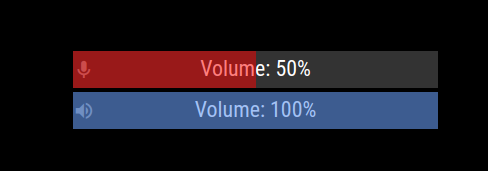
¶ Installation
Clone the module into your MagicMirror module folder and execute npm intall in the module's directory.
cd ~/MagicMirror/modules
git clone https://github.com/bugsounet/EXT-Volume
cd EXT-Volume
npm install
¶ Configuration
To use this module, insert this in the config.js file of MagicMirror.
{
module: 'EXT-Volume',
config: {
debug: false,
startSpeakerVolume: 100,
startRecorderVolume: 50,
syncVolume: false
}
},
Option Description Type Default debug enable or not debug mode Boolean false startSpeakerVolume Set speaker volume on start in % number 100 startRecorderVolume Set speaker volume on start in % number 50 syncVolume Enable sync with system volume control (For multimedia keyboard keys or external mixer using) Boolean false
¶ EXT-TelegramBot command
You can control EXT-Volume with EXT-TelegramBot
Available commands:
- /volume <number>: change the sound volume level. number is [0 - 100]
- /mute: mute the speaker
- /unmute: unmute the speaker
- /record <number>: change the mic level. number is [0 - 100]
¶ Developer Notes
¶ Incoming notification:
EXT_VOLUME-SPEAKER_SET: Set the speaker volume, payload is a number [0 - 100]EXT_VOLUME-SPEAKER_MUTE:- With payload
true: mute the speaker. - With payload
false: unmute the speaker
- With payload
EXT_VOLUME-SPEAKER_UP: Will increase speaker volume by 5%EXT_VOLUME-SPEAKER_DOWN: Will decrease speaker volume by 5%EXT_VOLUME-RECORDER_SET: Set the recorder volume (Mic), payload is a number [0 - 100]EXT_VOLUME-RECORDER_UP: Will increase recorder volume by 5%EXT_VOLUME-RECORDER_DOWN: Will decrease recorder volume by 5%
¶ Outgoing notification:
EXT_VOLUME-SPEAKER_GET: Get the actual speaker volume level and return it in payload with a number [0 - 100]EXT_VOLUME-RECORDER_GET: Get the actual recorder level and return it in payload with a number [0 - 100]
¶ Update
cd ~/MagicMirror/modules/EXT-Volume
npm run update